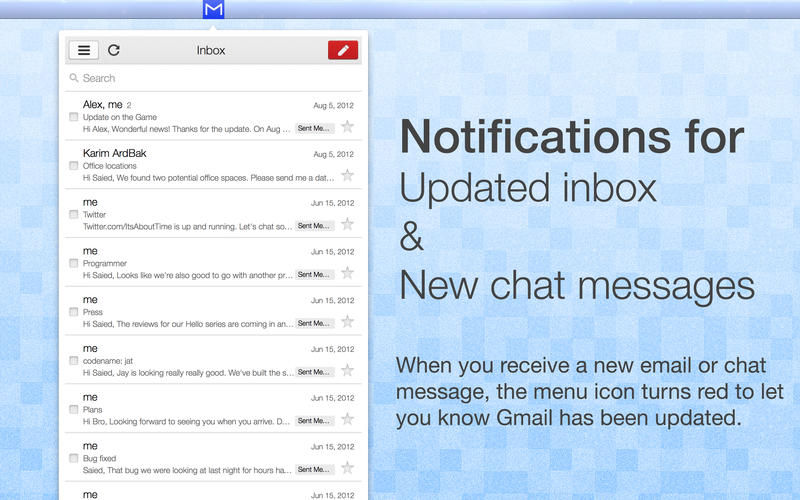App for Gmail Email & Chat - App with Menu Bar or Window Experience
**** $4.99 HOLIDAY DISCOUNT PRICE!!! *****
50% OFF!! BEST & MOST POWERFUL GMAIL APP FOR MAC!
MAJOR discount on many of our apps! Click "More by Its About Time" on the right to see all our discounted apps!
Features of App for Gmail Email & Chat:
• Menu bar inbox - View all your email with the click of a button*
• Notifications when you receive a new email**
• Mobile or Desktop mode for viewing email
• Auto-switch to Desktop mode with new chat message is received (setting can turn this on/off)
• Responsive design based on app panel size
• Window mode - When you want view your Gmail inbox outside of the menu bar, simply open the menu bar app and click the window mode button on the bottom right.
• Create a keyboard shortcut to open App for Gmail Email & Chat
• Customize border color
• Float the menu bar panel on top of all windows
• Control opacity of experience and only fully show the app when your mouse is in the panel.
* The app launches in the menu bar with the App for Gmail Email & Chat icon. If you have too many apps in your menu bar or your menu bar is filled with text, click on the Finder icon in the Dock (smiley face on the bottom left) and App for Gmail Email & Chat should appear on the right side of the menu bar. From there, we recommend going to the preferences of the app and creating a keyboard shortcut to open the app anytime without needing to see the icon.
**To turn off Notifications:
• Go to the Apple on the top left of your screen
• Click System Preferences
• Click Notifications
• Click App for Gmail Email & Chat
• Set the settings you prefer
Note: A Gmail account is required to use app. To get a Gmail account, visit gmail.com.